Change the font color
You can change the color of the text in the following way:
1. Double-click on the text frame to open the Text panel in the properties toolbar.
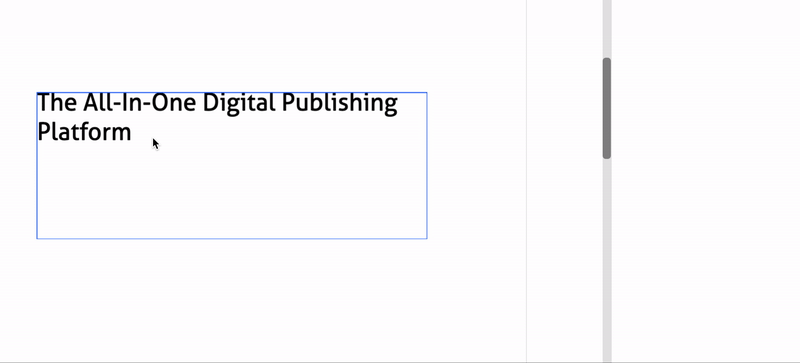
2. Select the part of the text you want to change, and then change the color in any of the following ways:
-
Click the Fill Color to open the Color Picker, and then select the required color.
-
Enter the hexadecimal RGB code.
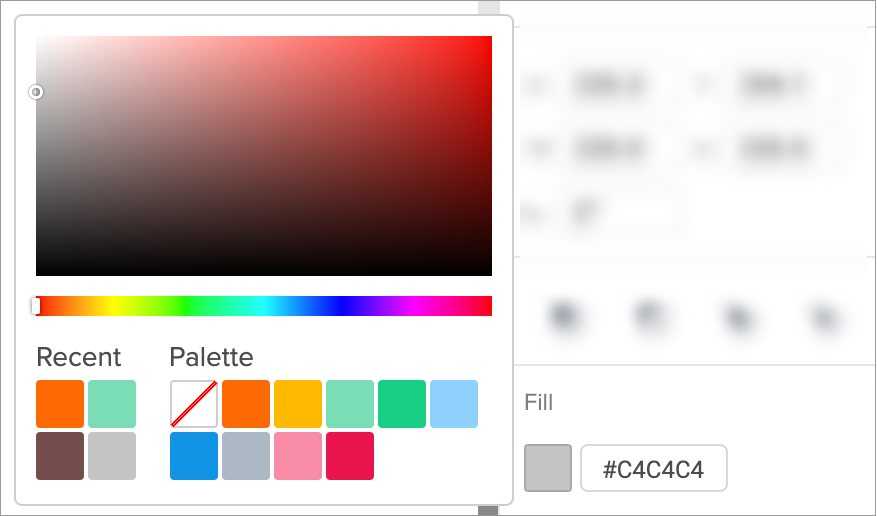
3. Save your page when you're done!
That's it! Change font color to correspond to the mood of the text and make it visually appealing.
Did this answer your question?