Campaign statistics: Performance Stats Alla Poghosyan
One of the essential sections of the campaign statistics is its Performance Stats. The section provides you with general information on the campaign's effectiveness.
To find the Performance Stats, follow the steps explained in the Get started with campaign statistics article.
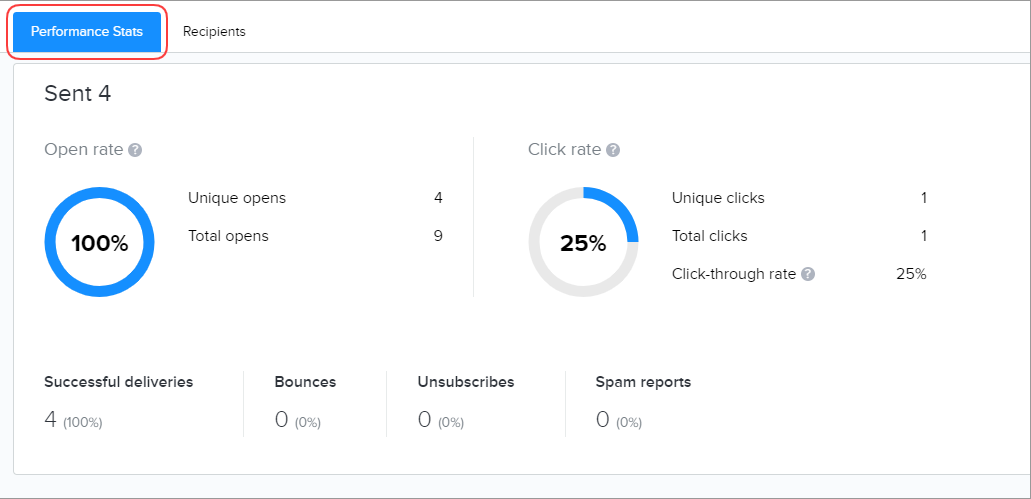
The section includes the following data:
Open rate: The percentage of people who opened your email out of the people who were delivered your email. The section provides two types of rates:
Unique opens: The number of recipients who opened your email.
Total opens: The number of times your recipients opened your email. This includes multiple opens by the same recipient.
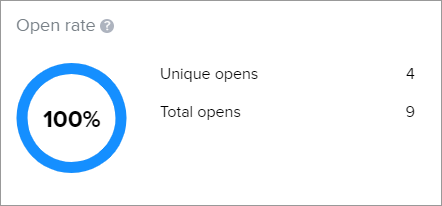
Click rate: The percentage of people who clicked a link in your email out of the people who were delivered your email. The section provides two types of rates:
Unique clicks: The number of recipients who clicked on a link in your email.
Total clicks: The number of times your recipients clicked on links in your email. This includes multiple clicks by the same recipient.
Click-through rate: The percentage of recipients who clicked a link in your email out of those who opened it.
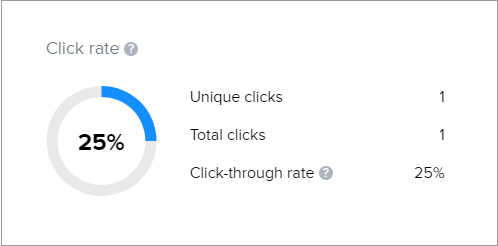
Successful deliveries: The number of people who received your email.
Bounces: The number of people whose email couldn't be found.
Unsubscribes: Quantity of subscribers who opted out of the email list.
Spam reports: The number of people who reported the message as spam.
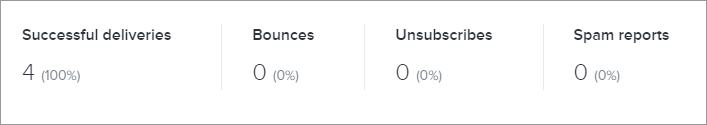
Joomag help: For more information about the campaign details, see Get started with the campaign statistics.
Did this answer your question?