On Joomag's Newsstand, you can subscribe to publications. Some publications may be free, but some publishers set up different subscription plans. Use the following guideline to buy a publication subscription:
Note: For free publications, see Subscribe to a publication.
1. On the Newsstand, select the publication you want to subscribe to.
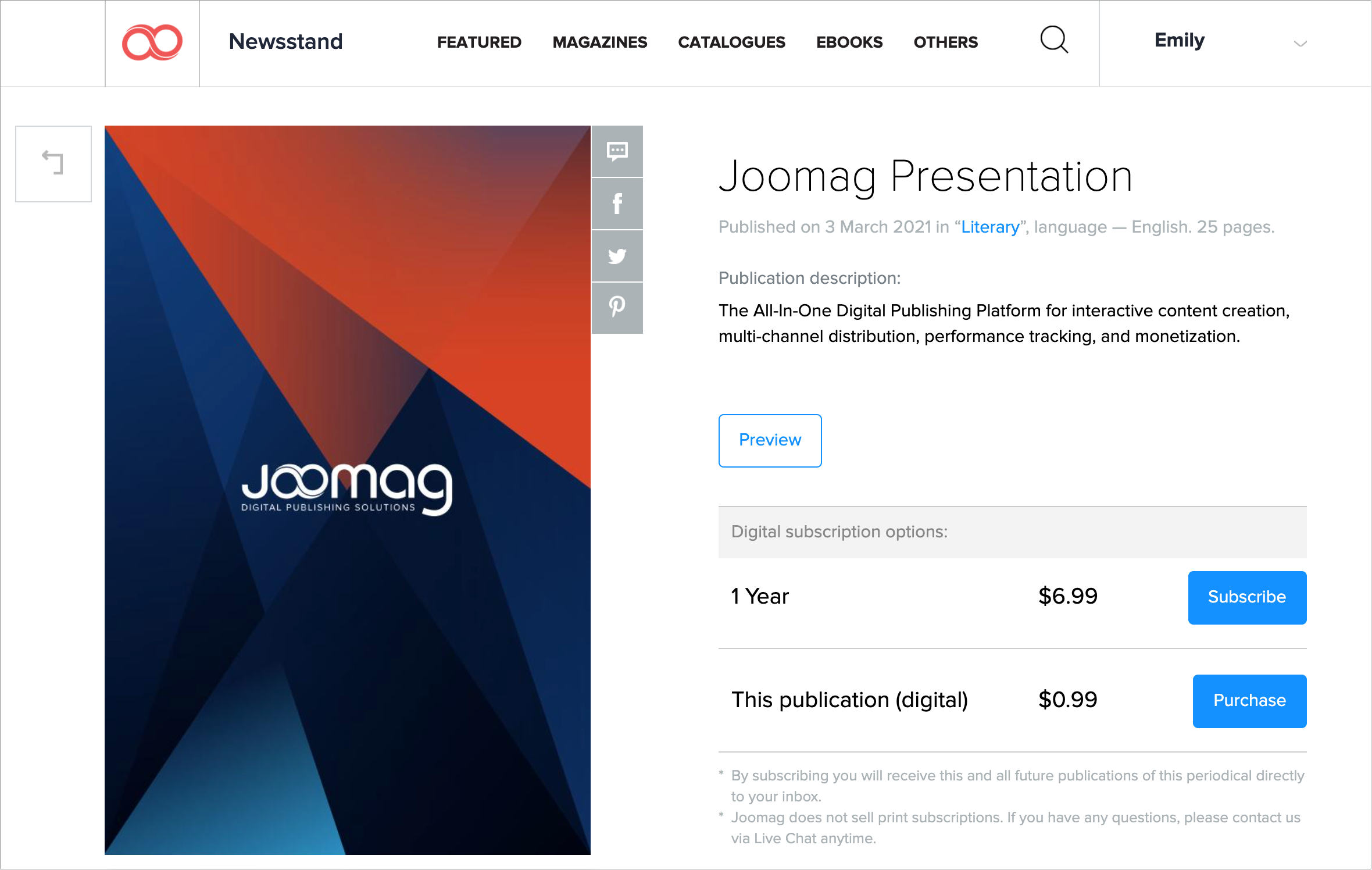
2. Select one of the available subscription options provided by the publisher.
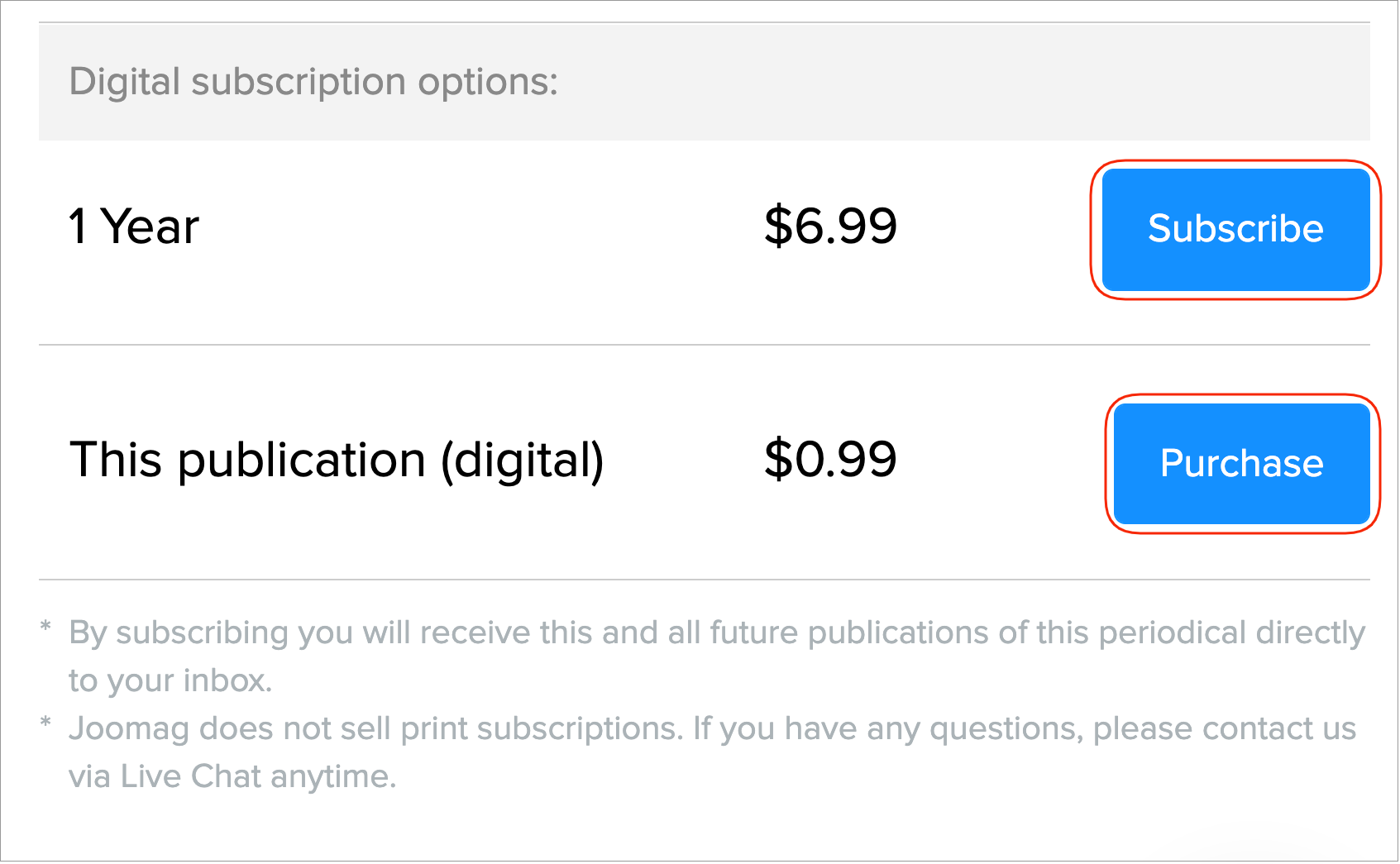
Tip: You may also subscribe from the publication's preview page. Open the publication, click the Subscribe button on the left sidebar, and then select the required subscription option.
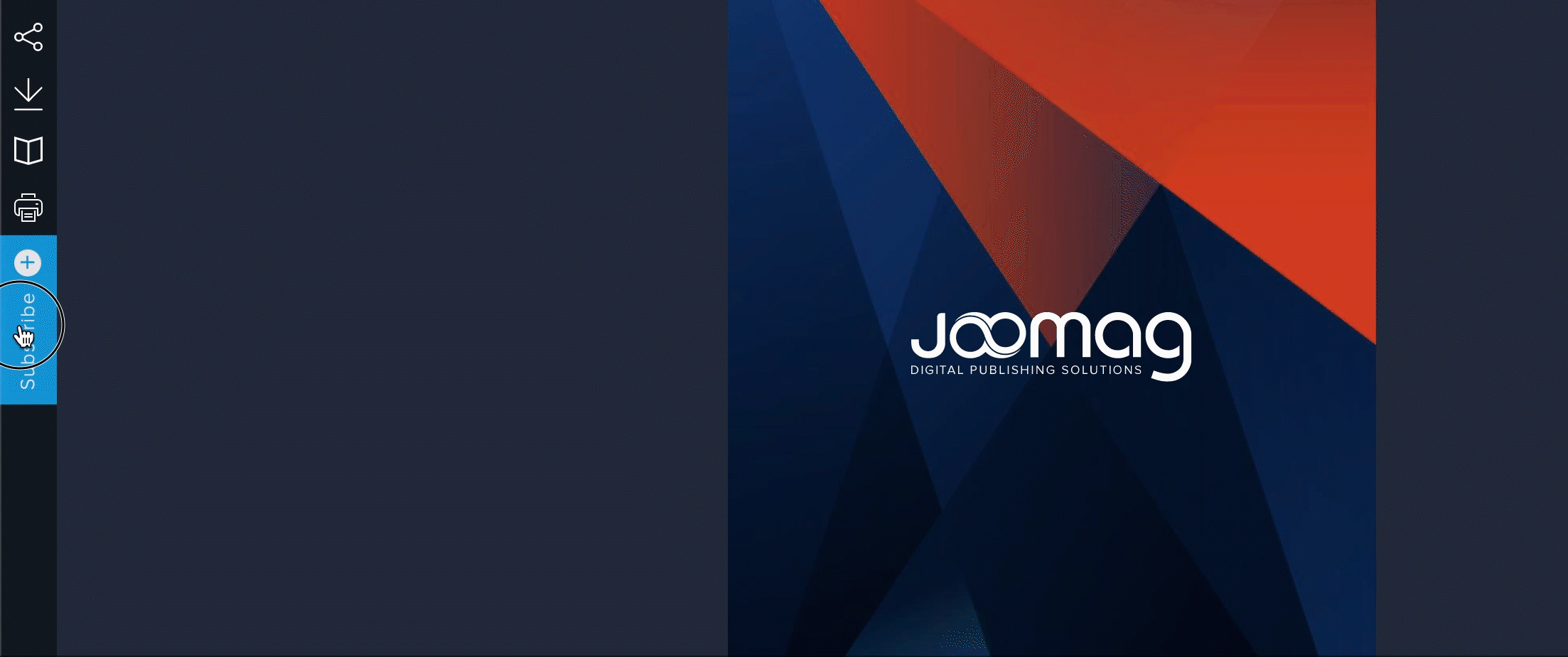
3. If you are have already signed in, you are redirected to the checkout page. If you are not, then, to the sign-up page where you need to create an account or sign in to an existing one and, after that, proceed with the payment.
At the checkout page, select one of the following payment options:
-
Credit or debit card
-
PayPal
Enter all the required information into the corresponding fields and submit the payment.
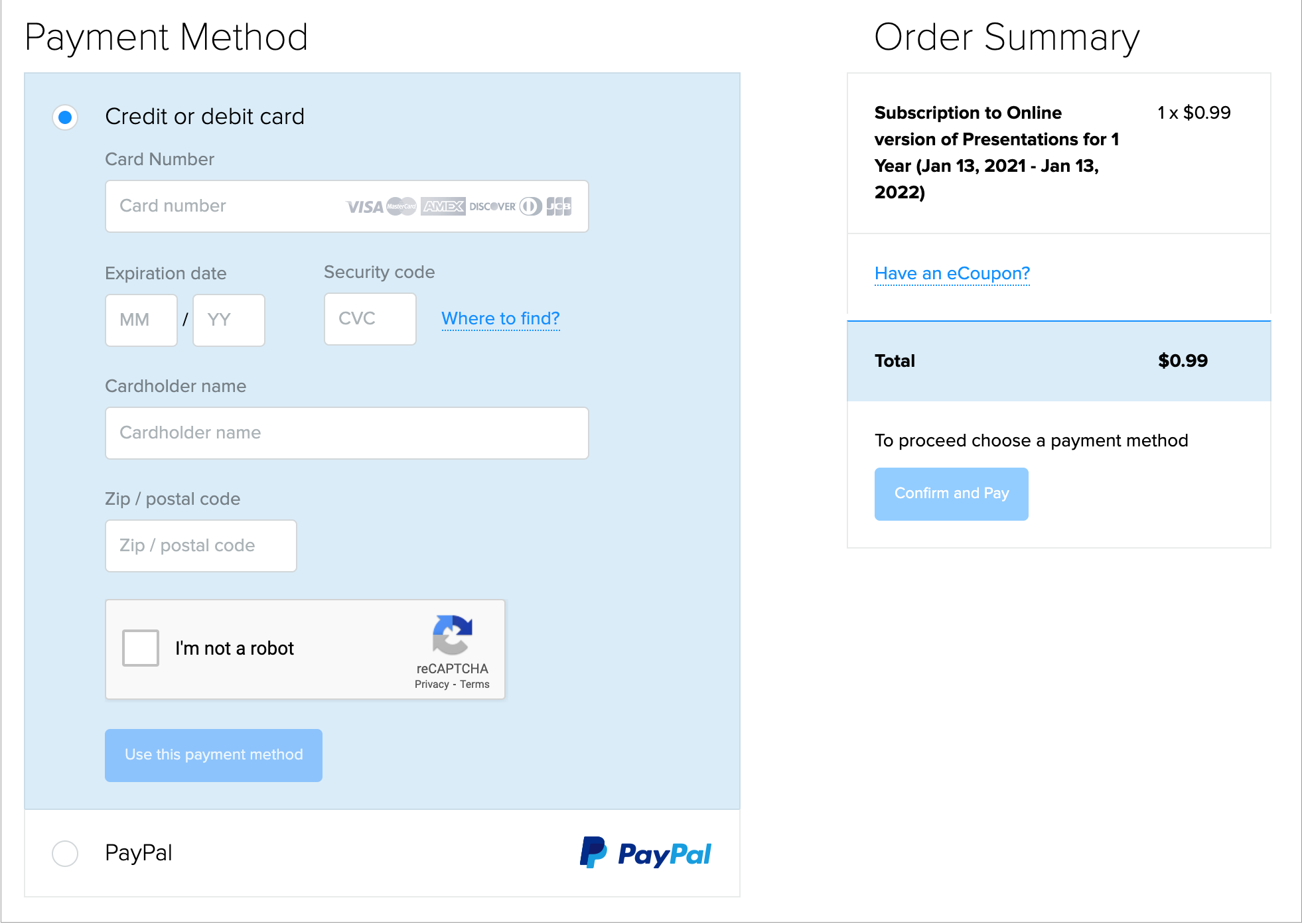
After the payment, you'll find the publication in the My Library section of your account.
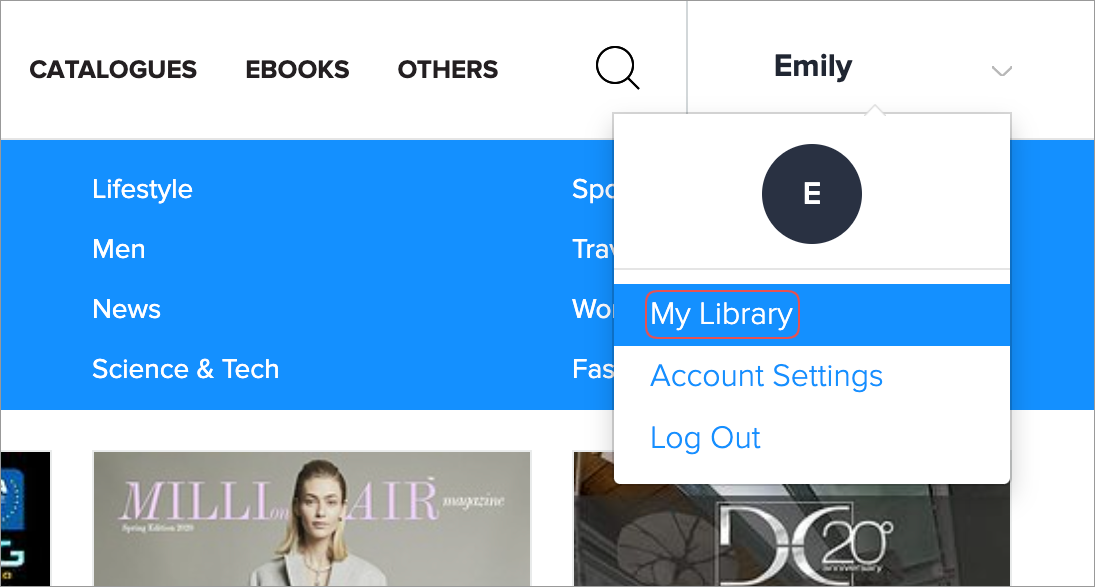
Joomag help: Learn also how to Buy a specific publication of the collection.
