With Joomag's new analytics you can view your readers' activity and get detailed information on the devices they use. Here's how to do that:
1. Navigate to Analytics on the left sidebar.
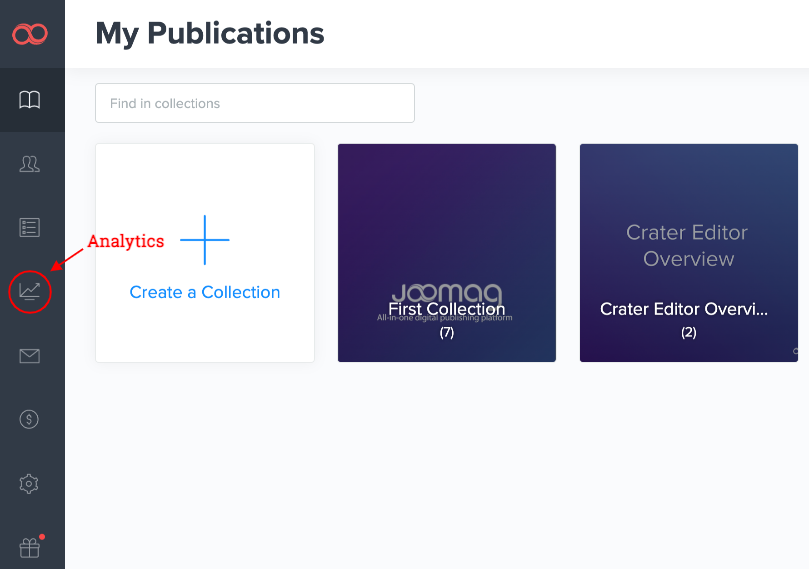
2. Use the dropdown menu on the right and select Devices. The Overview section will be displayed by default.
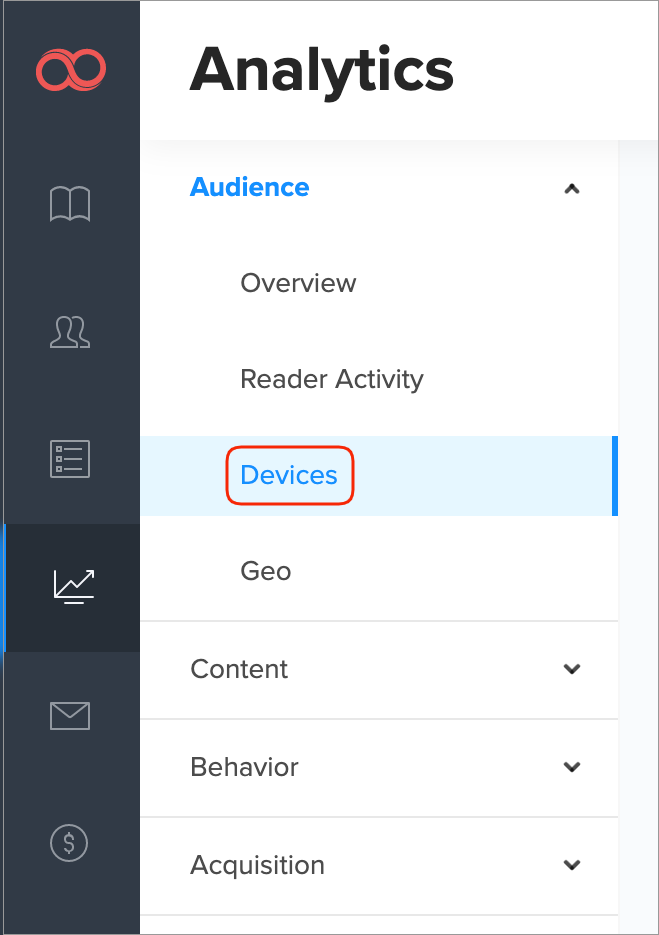
3. Proceed to the main filters.
-
First, insert the publication name for which you wish to see the devices.
-
Now, specify the date range to filter the data. You'll see the last seven days' range by default, simply click the date and choose whatever day you need.
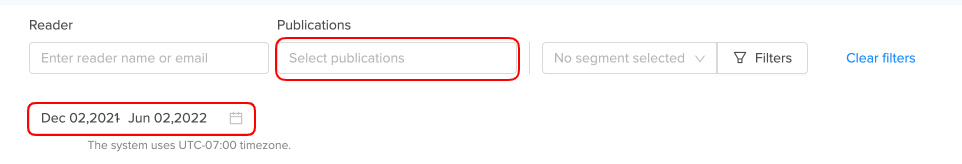
Note: If you want to check the analytics for a specific reader from your CRM you can also enter his email address in the Reader field. You can also use filters and segmentation to get in-depth analytical data.
Important: The advanced search feature in the Analytics is available only for the brand new plans. If your current plan does not support this feature feel free to contact our Customer Success team for account migration assistance.
4. The chart below introduces the number of readers who accessed your publication within the specified time range. Each dot represents a day, hover over the dots to see how many readers viewed your publication on that specific day. Use the buttons Week/Month to view the number of readers for a broader period.
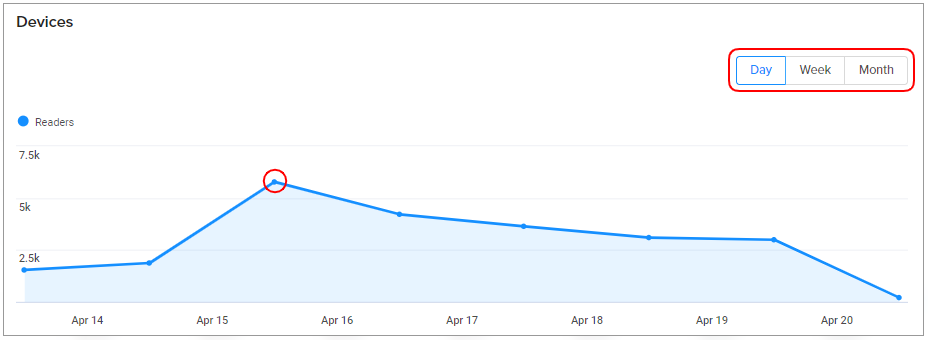
5. Scroll down to view the stats. The Primary Dimension is the Device Category by default, which represents the type of device, namely Desktop, Mobile, or Tablet. Select a Secondary Dimension if needed. These are:
-
Country: Reader registered in this country.
-
City: Reader registered with this city.
-
Continent: Reader registered in this continent.
-
Mobile Device Branding: Device manufacturer or branded name such as Samsung, HTC, Verizon, etc.
-
Mobile Device Info: The exact model name of the device.
-
Mobile Device Marketing Name: The marketing name for this device, if there is any, e.g. Pearl (Blackberry)
-
Mobile Device Model: Device model, e.g. Nexus S
-
Browser: The browser used by readers to view the publication.
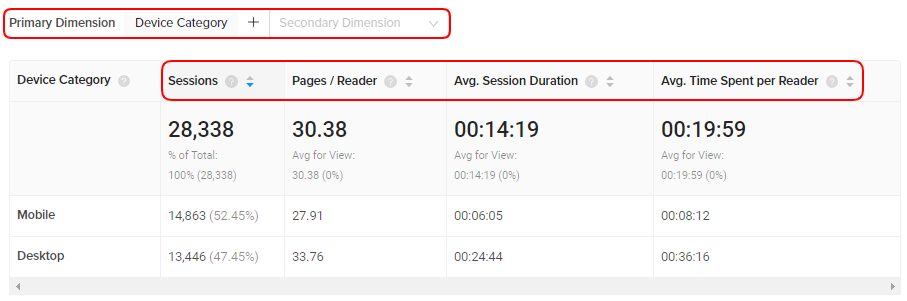
6. When the dimensions are set, you'll review the stats according to the following:
-
Sessions: Each time reader views your publication a session is created. This number shows how many sessions were initiated in sum within the time frame you specified above.
-
Page/Reader: This is the average number of pages viewed by a reader using the device from the specified category.
-
Avg. Session Duration: The average time frame of viewing the publication within a session from the specified category. It's displayed in hh:mm:ss.
-
Avg. Time Spent per Reader: This is the average session duration per reader in hh:mm:ss.
That's it, now you know how to view your readers' devices. Proceed with other sections to get the maximum of your analytics!
