- Help Center
- Edu accounts
Adding students/teachers
Note: It is assumed that you have an educational account already.
For adding students or teachers, follow these steps:
1. Go to Account Settings > Users.
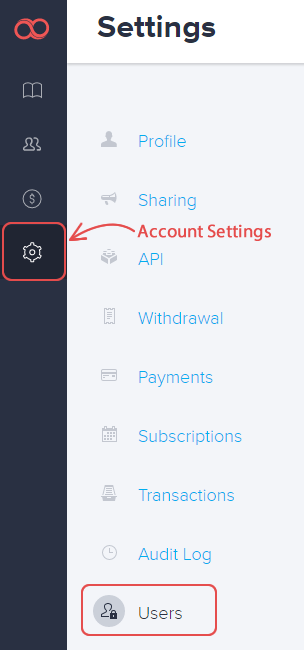
2. Click the Add New User button.
3. Enter the new user's full name, email and then choose a group from the dropdown menu.
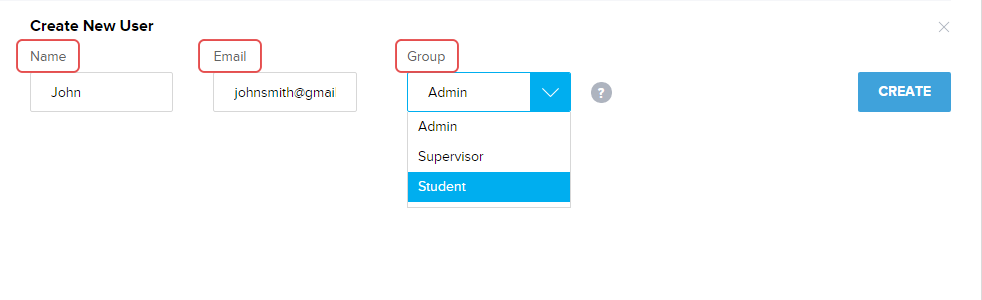
You may choose one of the following groups:
-
Admin - Admins have full access to the account, except dealing with payment related tasks.
-
Supervisor - Supervisors have full access to the publications of the students and are able to add/remove new students.
-
Student - Students have full access to the publications, including creating, duplicating, removing and using the online editor. However they are limited for viewing only those publications which they create or are allowed to manage.
4. When you're done click the CREATE button.
5. Now you have to wait until the user, accepts your invitation.
Did this answer your question?