- Help Center
- The Crater Editor
- Crater Editor Basics
Add text
To add text to the publication, do the following:
- Click the Text tool on the left toolbar
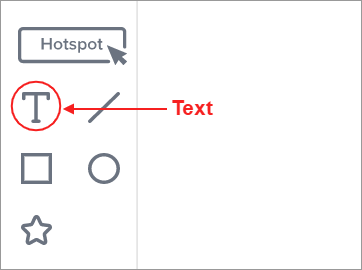
The text frame is added to the page - Double-click the text frame to type information

- Save the changes when you are done
Joomag help: Learn how to edit the text.
Joomag blog: We give you the six ways to instantly make your content more readable.
