Joomag provides its users with a flexible system of payment methods, meaning that you can execute payments via Joomag Balance, Debit or Credit Card(s) or PayPal account.
Important: These actions can be conducted by the account owner only.
Here's an article on how to add card(s) to your account.
-
From the Dashboard click the Settings icon on the left sidebar.
-
Go to the Payments section.
-
Here's the page you'll see. Click the Add new method button.
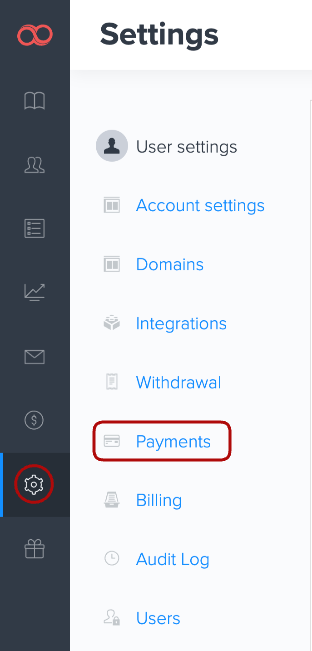
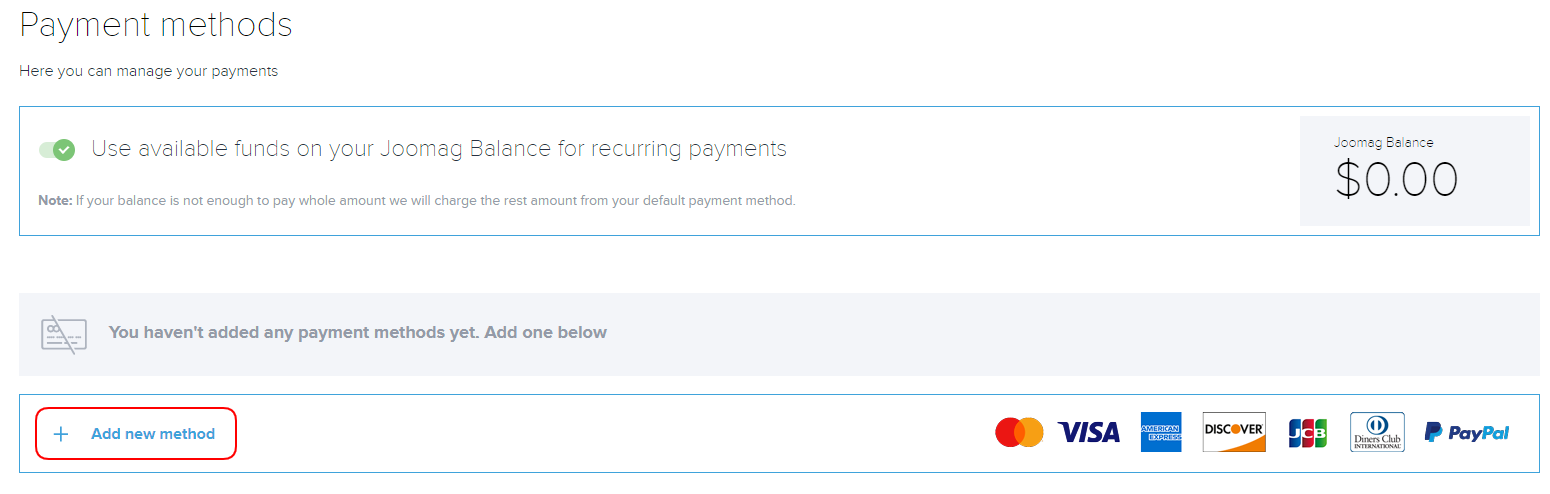
4. Click Add debit or credit card button.
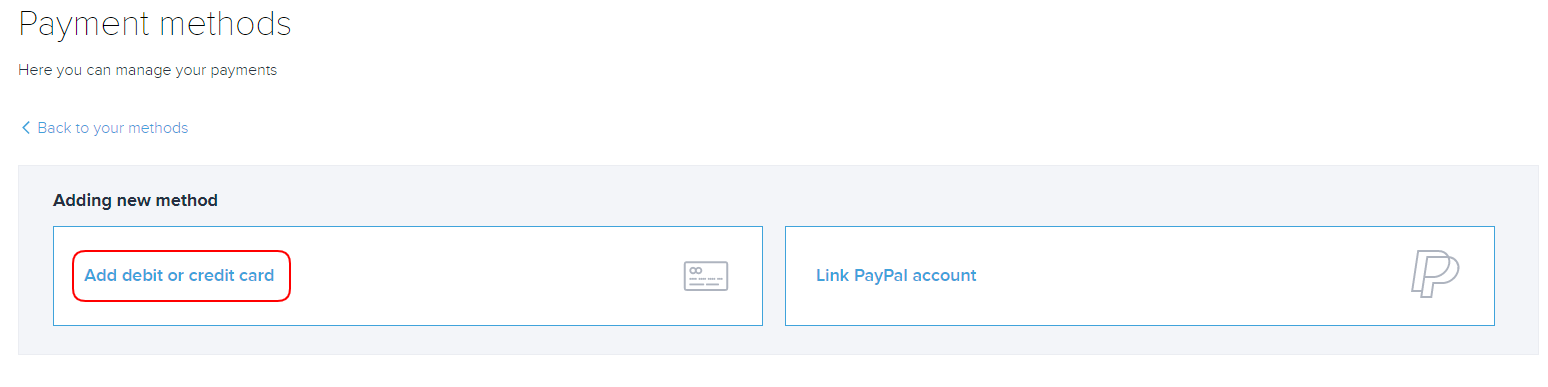
5. Fill in the required information.
Note: The Save this card button won't be activated unless you fill in the required fields.
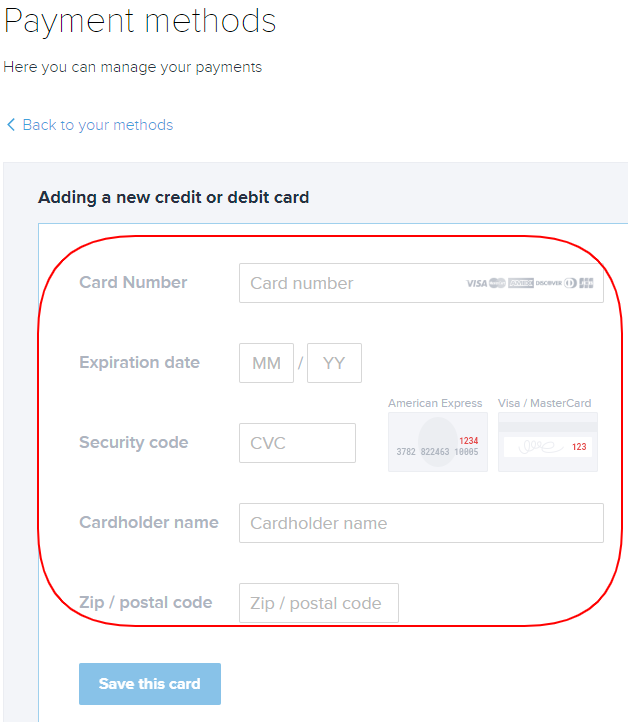
6. Click Save this card once you're done.
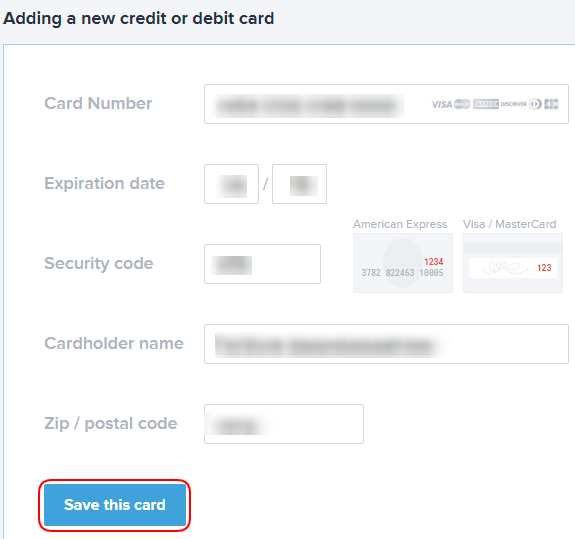
There you are, The card will be added automatically and you'll be redirected to the Payments Page. Repeat the action as many times as you need to add the cards you wish.
In case you want to delete this payment method, click the Settings icon on the right corner and click the Delete button.
Important: It is not possible to remove the linked payment method/card in case you have an active premium plan subscription. To replace your card you will need to link new card to the account and then delete the old one.
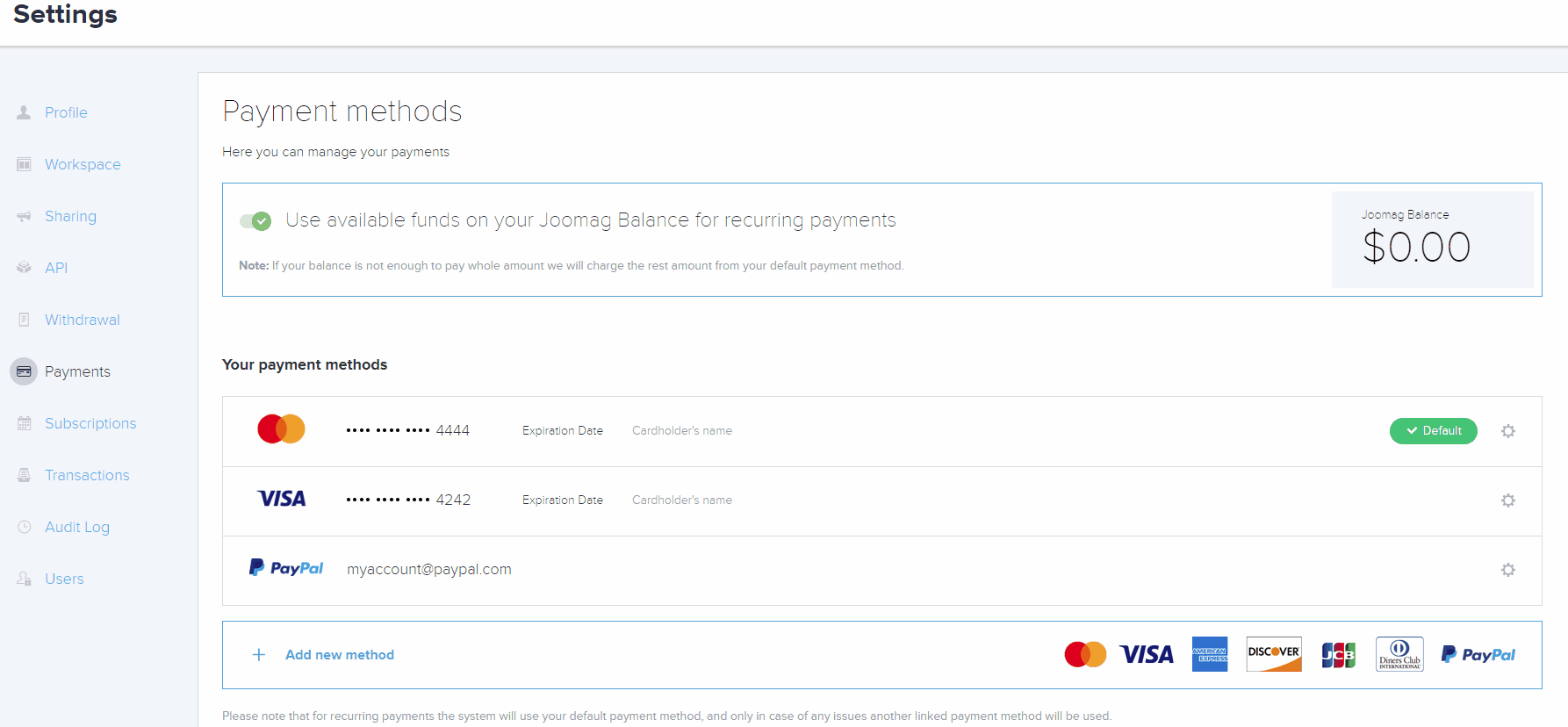
Learn more about Payment methods.
