Add a billing contact email address
Managing a platform can be quite challenging. While being the account owner, you can add an email address of a person in charge of payments. Note that this person will only receive copies of the automatically generated invoices.
Important: The billing contact cannot execute payments. In case you wish them to do it you should add them as a user and grant permission.
To add a billing contact email, follow these steps:
-
Click the Settings button on the left sidebar.
-
Proceed to the Billing section.
-
In the Billing contact email section, click the Change link.
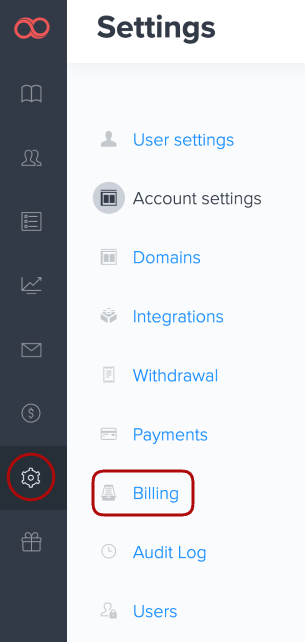
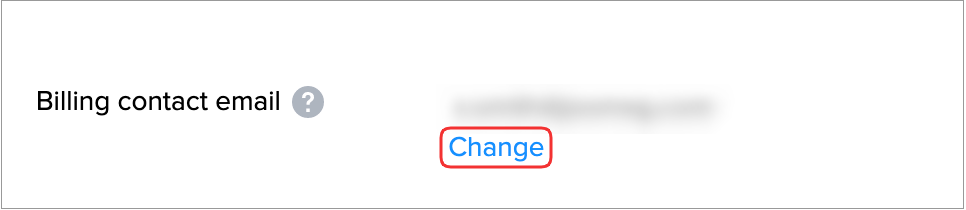
4. Enter the new email address and click Save.
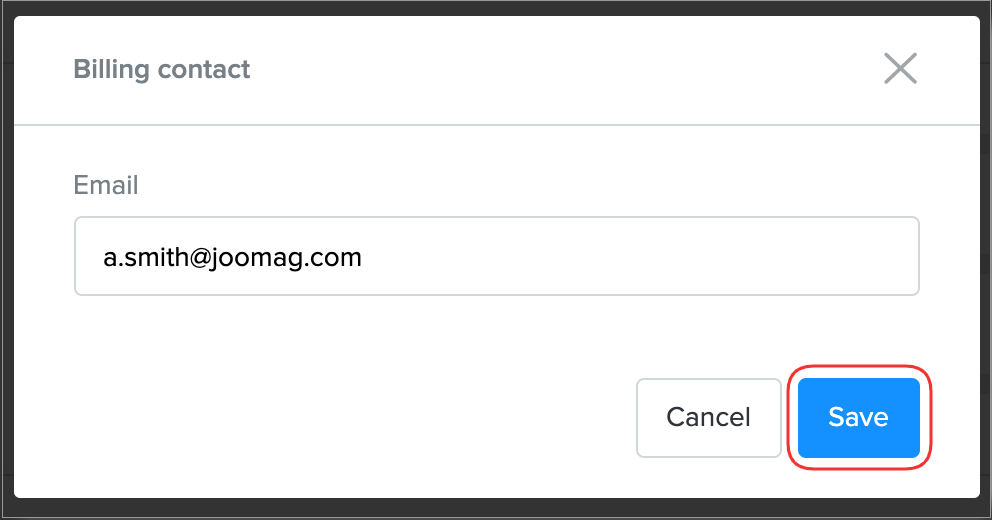
Note: The account owner will continue receiving billing-related emails.
There you are! Now you have one more person who is informed about your billing.
