This is a legacy feature that’s no longer supported. For help managing your paid subscription, please contact support@joomag.com.
Have you already created a collection? If yes, it's high time to set up subscriptions and share it with your readers.
Important: To let your readers subscribe to your collection and receive upcoming publications, you need to make them Live first.
You can set a paid subscription for your collection in the following way:
1. From the My Publications page open the collection you wish and click the Subscription tab from the Actions button.
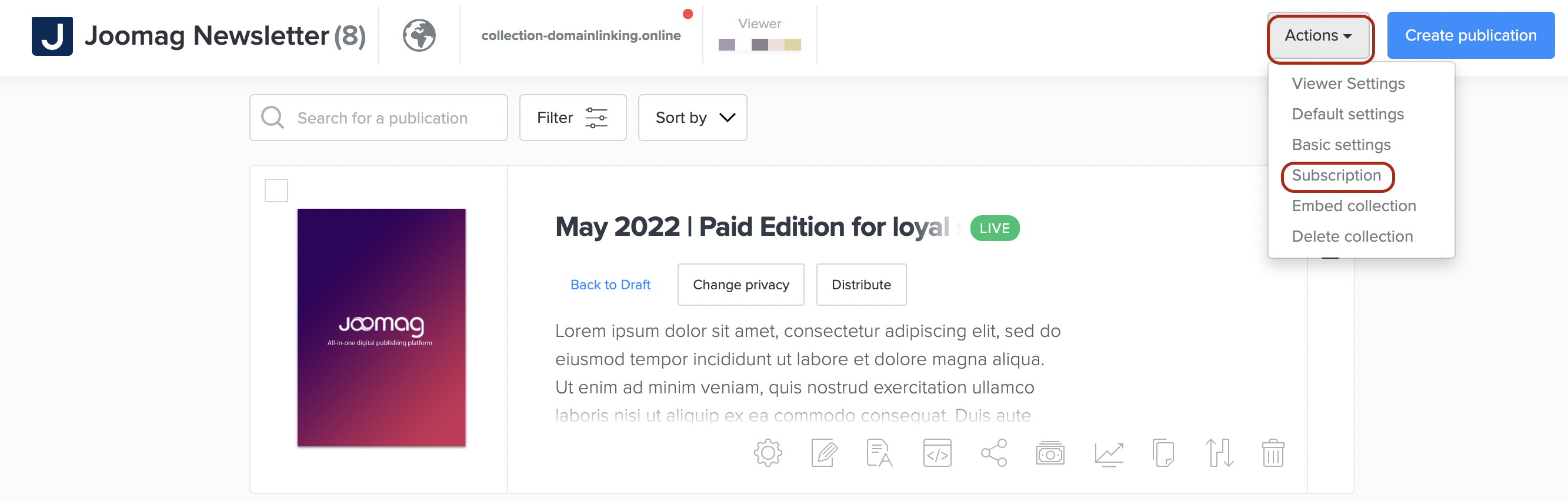
2. Choose the Paid subscription.
3. Select how often you will deliver your publication.
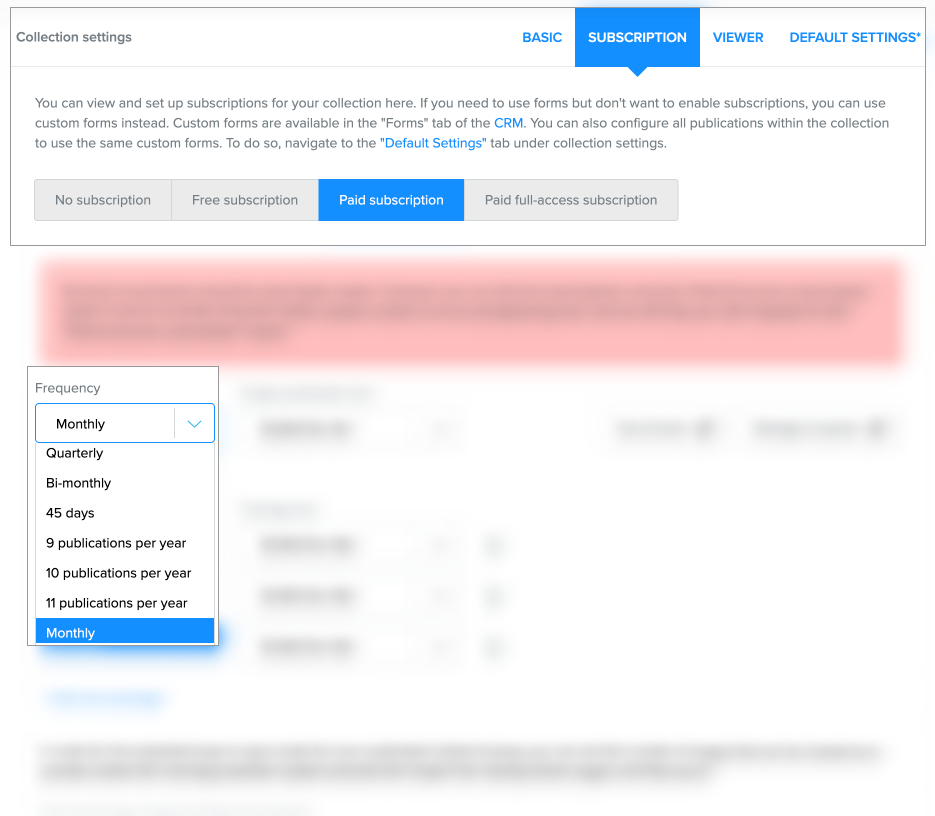
4. Set the price of the single publication within this collection.
Important: The price is applied to all the publications of the specific collection.
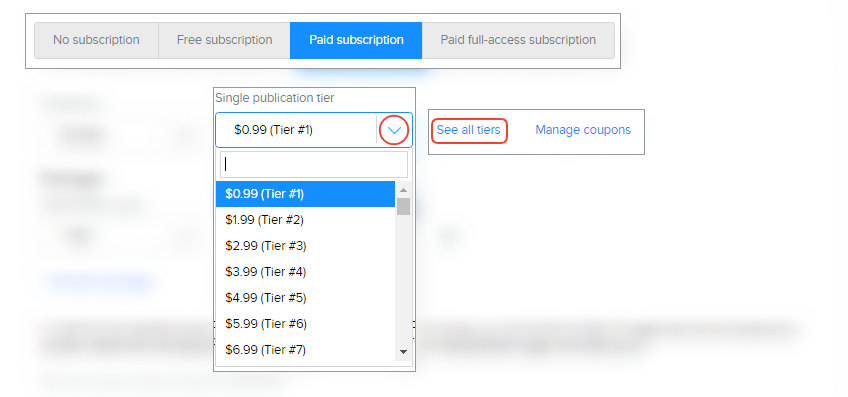
Note: The price will be automatically displayed in the currency of the country the reader is visiting from. For all the countries that are not included in Tier list, the price will be displayed in USD. For more info, click the See All Tiers button.
5. Select one of our subscription packages and set a price for it.
-
Click the + Add new package link to add a package.
-
Click the bin icon to delete the package.
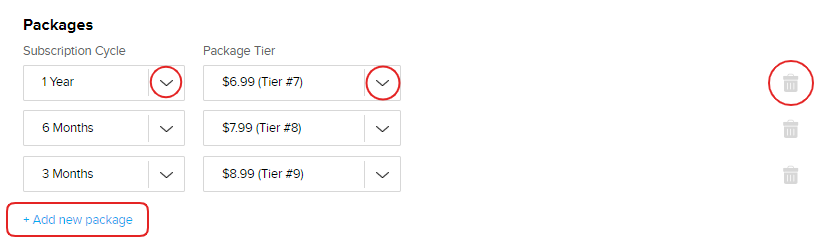
6. Last but not least, you need to set the preview pages. Specify the number of pages that can be viewed before buying the entire version.
Note: Cover page is always included in the preview.
7. Once you're done click Save and Close. That's it. Your subscription is up and running.
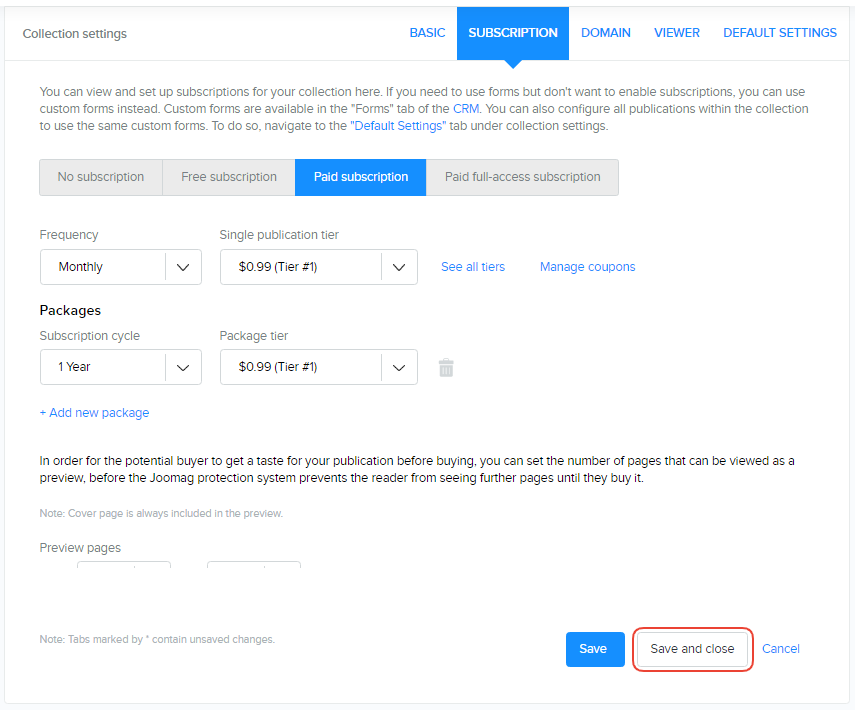
Important: The sales revenue will be converted to USD/Euro/RUB and transferred to the balance of your Joomag account the last day of each month. Payments made in Euros/Rubles will be converted into Dollars at the exchange rate of the day of payment.
Joomag blog: Get more info about selling publications in multiple currencies with Joomag.
Did this answer your question?