With Joomag's new analytics you receive detailed statistics on your Audience, Content, Reader Behavior, and Acquisition. The Acquisition contains several sections: Overview, Sources, Social, Referrals, Campaigns. In this article, you'll see what information the Acquisition overview contains.
Note: This feature is available with our new Grow, Scale, and Enterprise plans.
To see the Acquisition Overview section follow these steps:
1. Navigate to Analytics on the left sidebar.
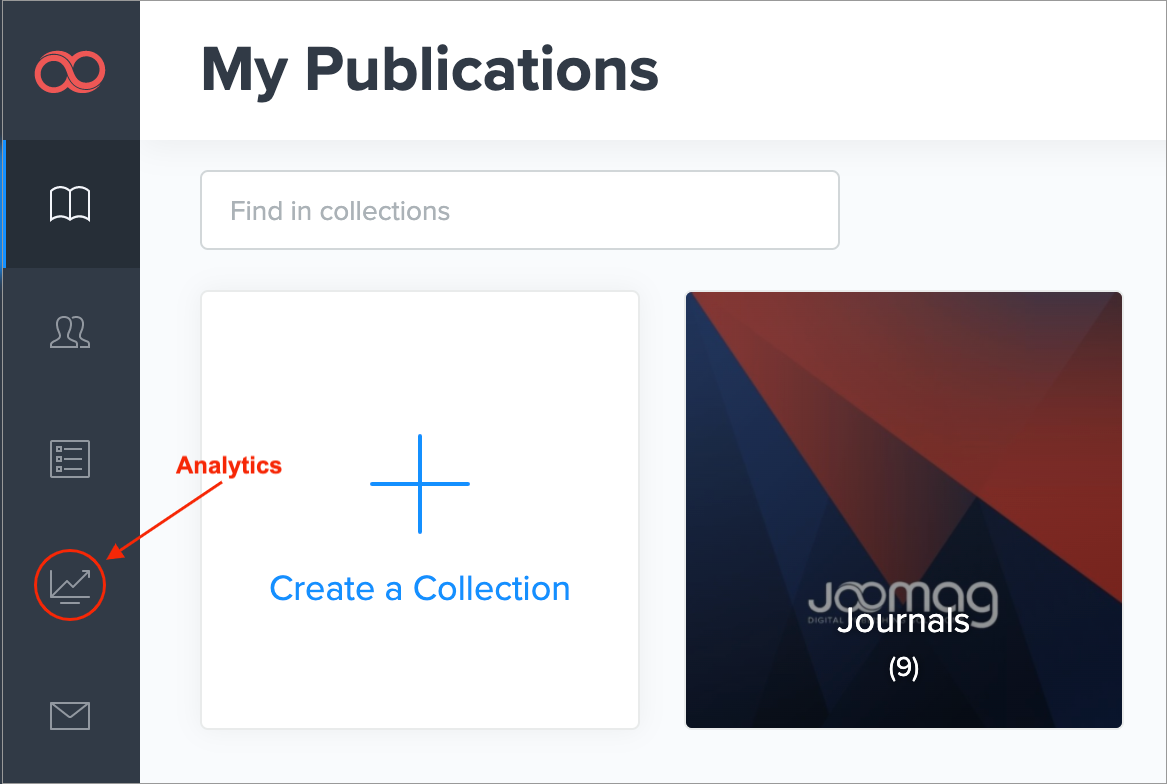
2. Use the dropdown menu on the right to select the Acquisition section. Proceed to the Overview subsection.
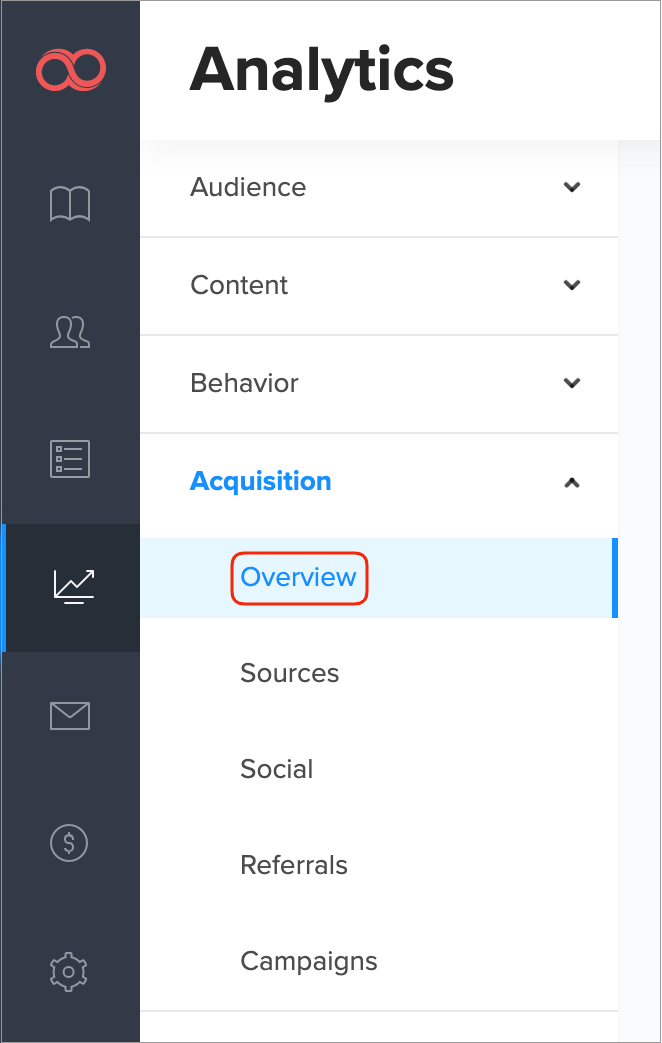
3. Proceed to the main filters.
-
First, insert the collection name for which you wish to see the acquisition overview.

-
Now, specify the date range to filter the data. You'll see the last seven days' range by default, simply click the date and choose whatever day you need.

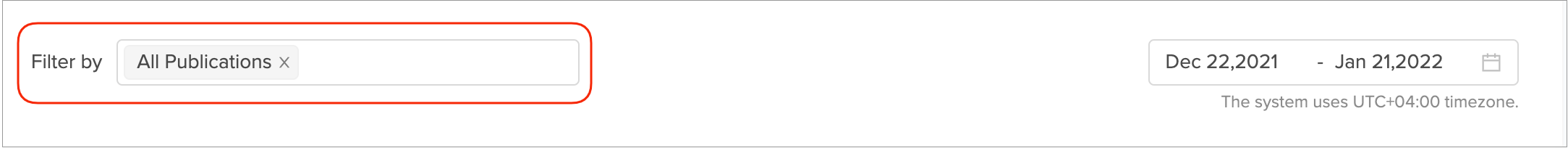
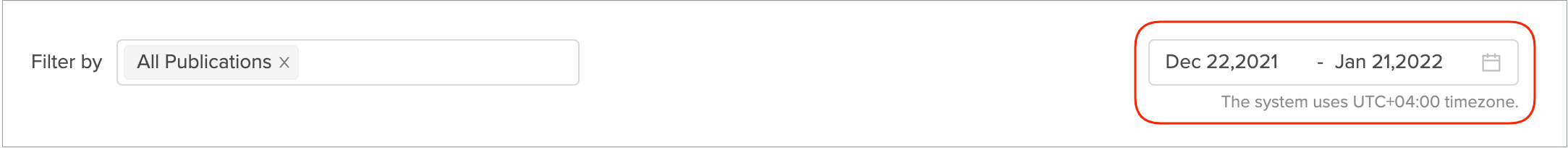
4. Review the Acquisition overview to the following criteria:
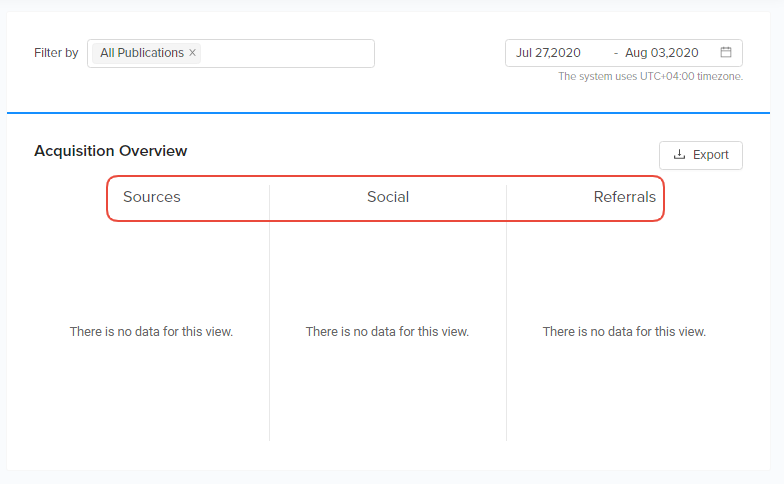
-
Sources: This is a simple pie chart with the following sources: direct, campaign, social, referral, other
-
Social: This is a simple pie chart with the following percentage of traffic from the following social networks: Facebook, Twitter, Linkedin, Reddit, Vkontakte, Pinterest, google plus, Tumblr, etc.
-
Referrals: This shows referral domains that are at least 10% of all referral traffic. Domains with less than 10% traffic will be counted as "Other".
Proceed to the other sections to get the maximum of your analytics.
Learn more about our new analytics.
Did this answer your question?