- Help Center
- For the Readers
- Android Joomag App
Access your publications on Joomag Android app
To access your publications on Joomag Android app, follow the steps below:
1. Open the app and tap the Menu button on the left upper corner of the page.
Note: Make sure you are logged in.
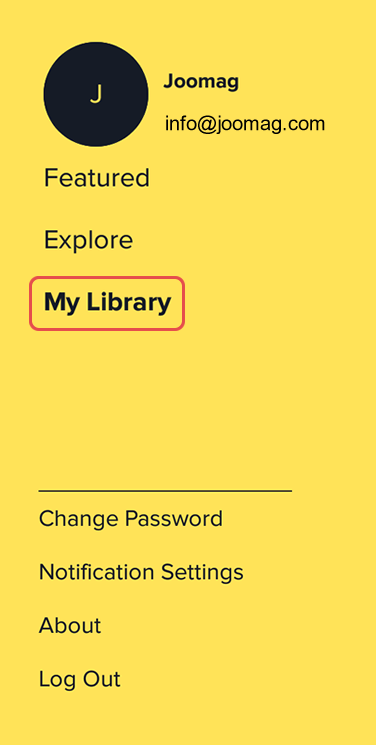
2. Go to My Library to access your publications in the following tabs:
-
All Magazines - Your publications and the ones that you are subscribed to or were purchased.
-
On This Device - The publications that are saved for offline reading.
Learn more about reading publications offline.
Did this answer your question?