- Help Center
- For the Readers
- Publication Viewer
Access the private publication shared with you
Access the private publication shared with you Alla PoghosyanLet's say that someone has shared a publication with you and accordingly you have been notified about that through email. There are two scenarios here:
it is a public free publication that you can always access right from the received email
it is a private publication and you need to authenticate yourself to have permanent access to it
Now let's see how the second scenario works.
1. Click on the publication name from the received email to access the private publication shared with you
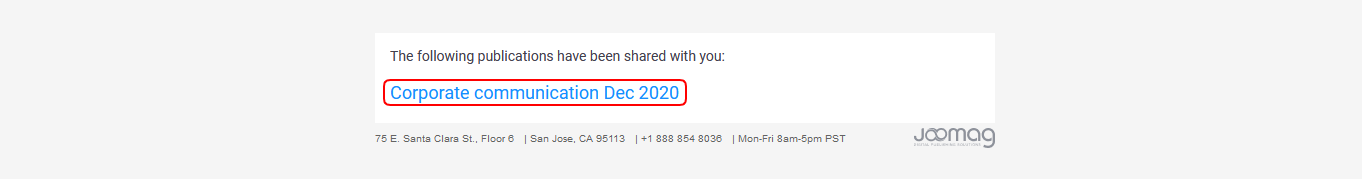
2. Authenticate yourself to access the shared publication
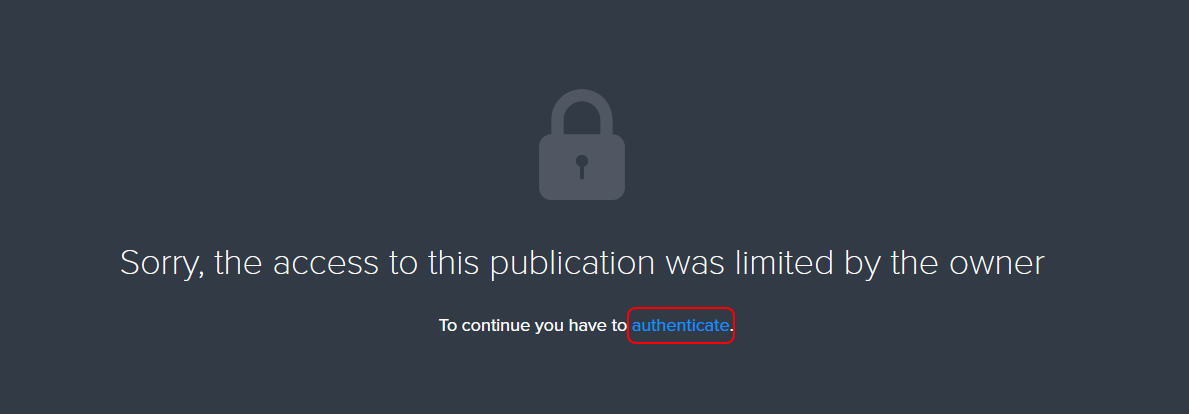
3. Enter your name, specify a password and click Create account button to create the account meant for accessing the publication.
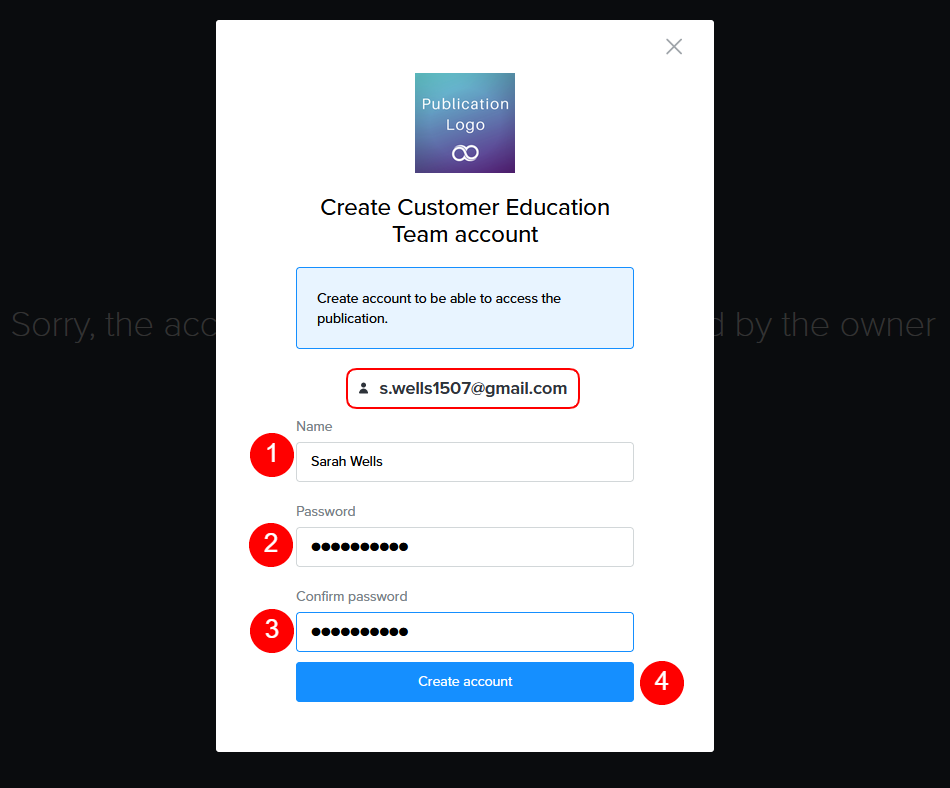
4. The system will send you a confirmation email which you will need to open and verify yourself.
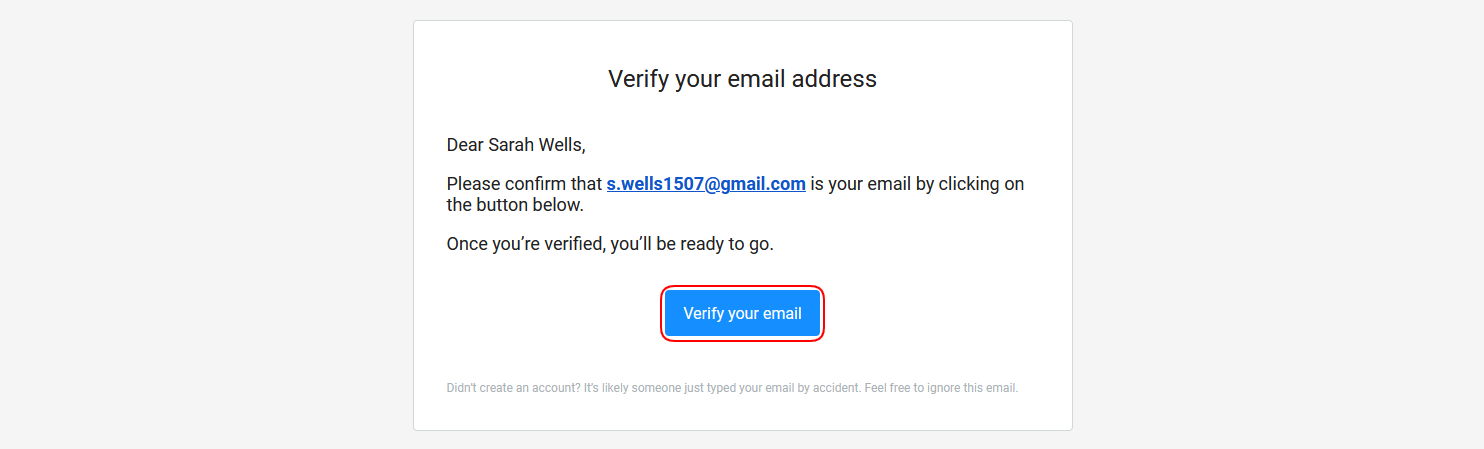
5. Voilà! You are one step away from accessing the publication. Just enter your password and enjoy reading the publication.
Did this answer your question?